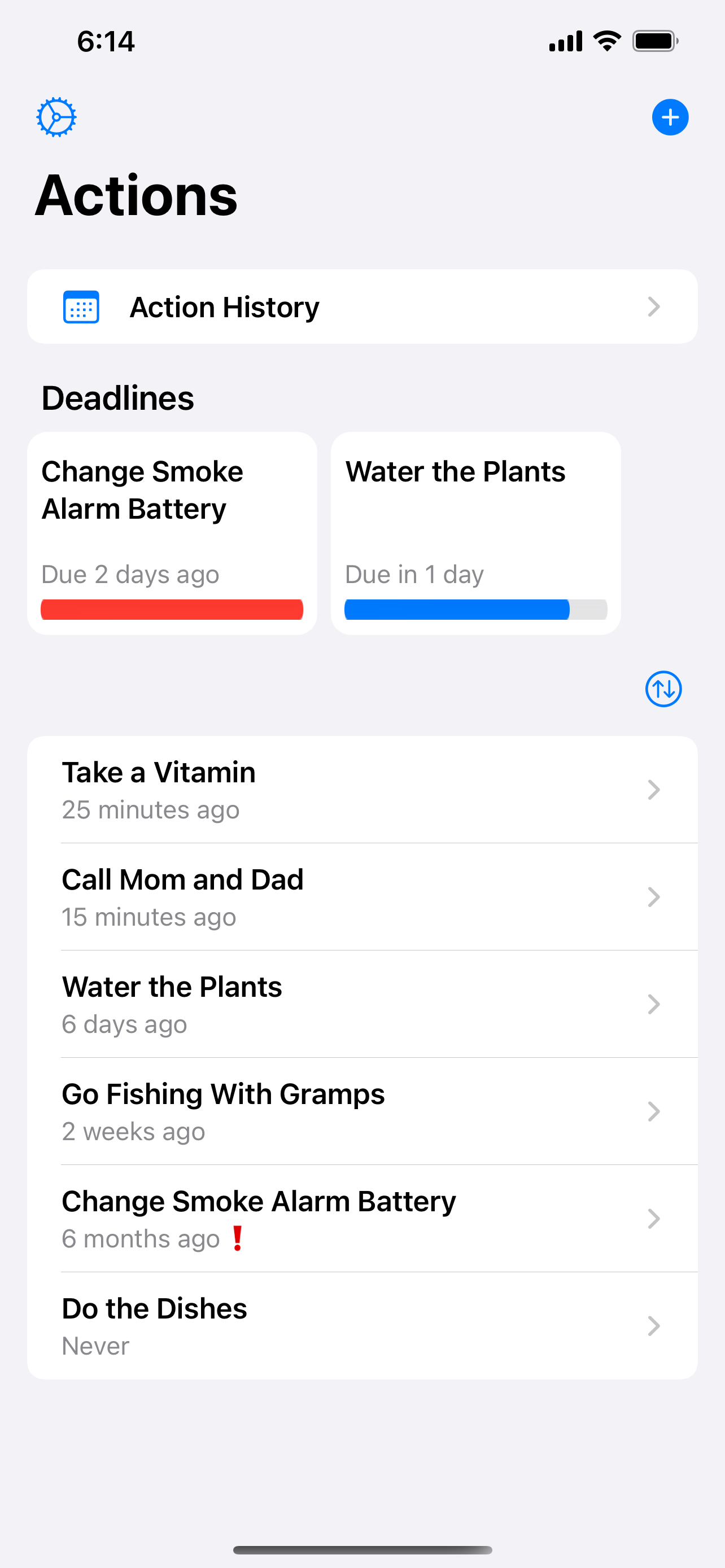Features
Add tasks you'd like to track, and record when you've completed them.
Set optional deadlines to keep yourself accountable. Squirrel can notify you if you go too long without completing that task.
Follow trends on how frequently you've completed each action and the amount of time between completions.
Ask Siri to mark an action as complete or when you last completed it. Squirrel supports Siri requests and automations with the Shortcuts app.
Sync data across devices with iCloud while keeping your information private. Your data belongs to you.
Export your data to a .csv file for use with other apps and for your own records.
Squirrel supports Dark Mode, keyboard shortcuts, VoiceOver, Dynamic Type, and more.
Release Notes:
2021.2 - June 30, 2021
Fixed a bug where notifications were not properly scheduled after marking an action complete via Siri or the Shortcuts app.
Fixed a crash that could occur when creating or updating an action or completion.
Fixed a crash that could occur when saving changes on the add/edit completion screen.
2021.1 - June 5, 2021
Redesigned the action detail screen to show recent completions and highlights around your habits in one place.
Added a dedicated section for seeing upcoming action deadlines to the list of actions.
Improved UI when using an iPad, with two-column support to see your list of actions and completions at the same time.
Added a search bar to the list of actions to quickly find an action.
Other design improvements and performance enhancements.
Sending feedback now uses your default email application.
Squirrel now requires iOS 14.1.
2020.4 - September 10, 2020
Added the ability to independently configure accent colors for light and dark themes.
Added an option to the advanced settings screen to select your preferred date format.
Added the ability to press on a map to show a larger, interactive version showing where you completed the action.
Improved the legibility of some labels and buttons, particularly when using the orange or yellow accent colors.
Fixed an issue where an action would show it was completed “Yesterday” when it was in fact completed two days ago.
Fixed a bug where delivered notifications for a deleted action would not be removed from Notification Center.
2020.3 - August 19, 2020
Added support for Siri and the Shortcuts app. You can ask Siri to complete an action, when you last marked a task as done, or when an action will be overdue.
Added an option to sort actions by number of completions.
Added a badge to the app icon for showing the number of overdue actions. You can turn this off in the system settings for Squirrel.
Added a link to the settings screen for quickly accessing Squirrel's system settings.
Changed the flow for exporting data to show you the generated file before you decide to save or share it.
Fixed several performance issues, including a memory leak when viewing events with a location map.
Fixed a bug where the settings screen would not update warnings about system location permissions if they were changed while the settings screen was open.
2020.2 - June 26, 2020
Sort option selections for the actions list now persist between application launches.
Added a confirmation before deleting an action in all places where an action could be deleted.
Notification permissions are now requested after creating an action with a deadline instead of after the first completion of that action.
Fixed an issue where the Tip Jar error label would duplicate when attempting to dismiss the modal window.
2020.1 - June 20, 2020
Initial version 🎉